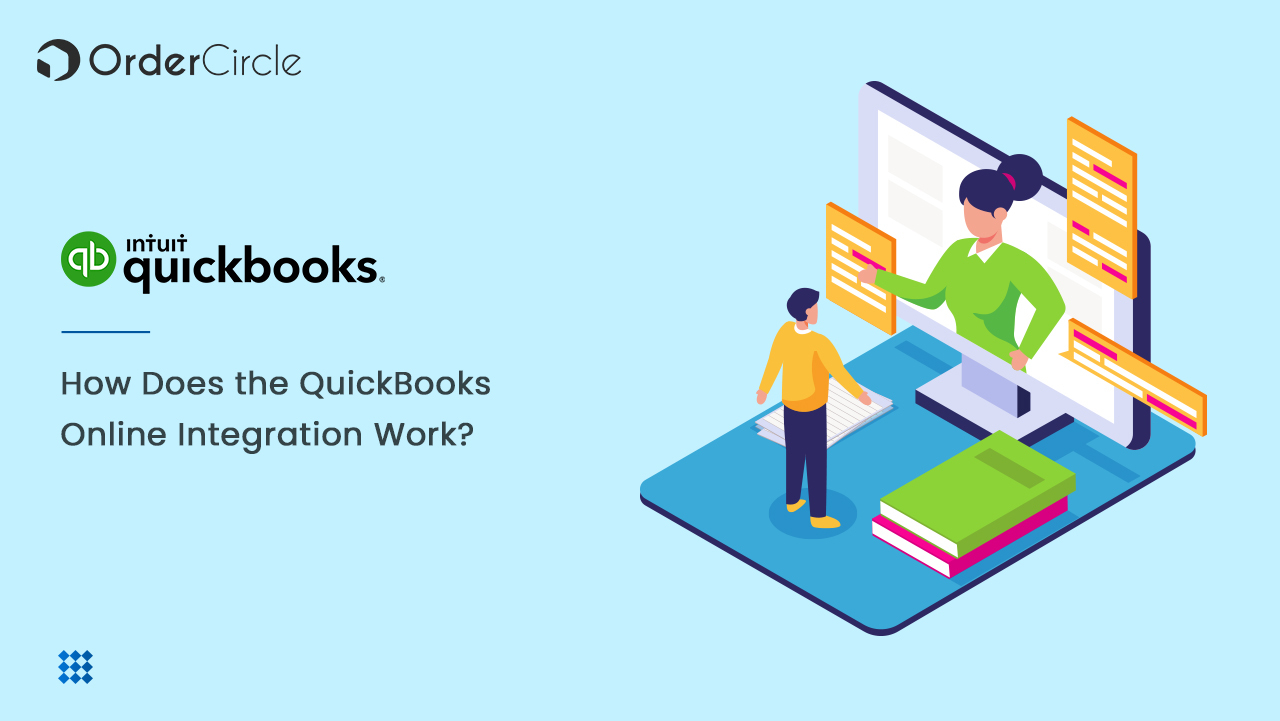QuickBooks Online has been specially designed for small businesses and accountants. Businesses can manage their expenses efficiently and quickly and send out invoices that look professional. It is popular accounting software used worldwide by millions of users. It allows users to track expenses, send invoices, prepare taxes and conduct a quick P&L.
A direct connection between the system and QuickBooks online enables you to keep a single accounting system without requiring duplicate entries of clients and their invoices. Clients, invoices, payments, and billable items are replicated to QuickBooks online automatically.
QuickBooks B2B eCommerce integration makes the accountant’s job more accessible, and the accountant is familiar with the QuickBooks online solution.
QuickBooks Online vs. QuickBooks Desktop
QuickBooks is the industry standard for accounting software used by small businesses. It has two variants: cloud-based QuickBooks Online and the QuickBooks Desktop, which is locally hosted.
With 4 plan tiers, strong and robust features, and an easy-to-use layout makes QuickBooks online is the correct option for most small-scale businesses. QuickBooks Desktop is a viable option for organizations that favor desktop software. The desktop version of QuickBooks offers great accounting tools and substantial features.
QuickBooks B2B eCommerce online is best for small to midsize businesses looking for a cloud-based system. However, if you are not familiar with the fundamentals of accounting, or overall accounting software, it can be tough, to begin with QuickBooks Desktop. QuickBooks online can be used by a maximum of 25 users, and a maximum of 40 users can use QuickBooks Desktop. The online platform allows you to send email invites to the accountant from within the software. With the desktop version, you can send the company file as a copy to the accountant and incorporate their changes.
| Product | QuickBooks Online | QuickBooks Desktop |
| Scalability | The online platform makes scaling convenient, and with QuickBooksTime, you can expand the features and functionality. | The desktop version allows you to upgrade as your requirements increase, but transferring the data from one version to the other might be a complicated process. |
| Ease of use | QuickBook online is user-friendly but needs accounting knowledge beforehand to utilize it to its maximum potential. | QuickBooks Desktop has a dated user interface compared to the cloud-based solution and needs some accounting knowledge beforehand to use the solution to its full potential. |
| Key features |
|
|
Why Choose QuickBooks Online?
QuickBooks online allows you to collaborate and communicate with your team seamlessly. There is no need for downloading software on different computers with QuickBooks eCommerce integration. You can access your books anytime on your mobile device, desktop browser, or tablet. You can stay on track all year round and be updated as you log on. You can link your credit card and bank and understand where your business stands. You would not have to worry about extra costs and get automatic backups and daily security updates to ensure that your data is protected.
- Accessibility
QuickBooks Online can be accessed from anywhere with an internet connection as it is cloud-based, and you can connect with your accountant and work in real time regardless of where you are located. QuickBooks mobile app is also free and allows you to monitor your account from anywhere. QuickBooks Desktop requires additional licenses if you want to work on various computers simultaneously. - Community Support
QuickBooks Online has different resources and community support online for guiding you through establishing your QuickBooks account and operating the software no matter which version you choose. Moreover, QuickBooks has a great range of networks of ProAdvisors who can operate with professional assistance. - Cost-effective
QuickBooks Online has a monthly subscription plan and does not need a contract. You can cancel your subscription anytime. The desktop version is complicated based on the number of users you need, the plan tier, and whether you need cloud access. The desktop version has an annual subscription and thus needs a more significant investment.
How it works and set up details
QuickBooks Online requires a monthly or annual plan. When you register, you will be allowed to utilize features that incorporate the kind of business you own. Desktop versions are also available, and the functionalities are excellent for medium-sized and small business owners and freelancers. QuickBooks Online works in coordination with other software by Intuit, including TurboTax and ProConnect. It also combines different apps and software packages. These include ones that monitor scheduling, document management, charitable donations, time tracking, payment processing, and more. The software is also an inventory management software that helps track inventory.
These integrations and tools enable users to monitor and automate various business processes.
Wrapping Up:
QuickBooks eCommerce integration can be the basis of a paperless office, and document images included with the accounting data eliminate the need for paper filing. QuickBooks Online combines your administrative tasks. Your accountant can access data anytime for running reports, filing taxes, and making entries remotely in real time. There is no need for installation or upgradation, and there is no need for verification or rebuilding of data. You do not need to take copies of the data file for sending or giving to the accounting profession. `
OrderCircle’s proprietary software has assisted numerous brands to increase operational efficiencies. OrderCircle integrates with leading applications so that you can focus on what matters most to your business. It helps you evolve and scale and permit OrderCircle to manage your B2B processes.