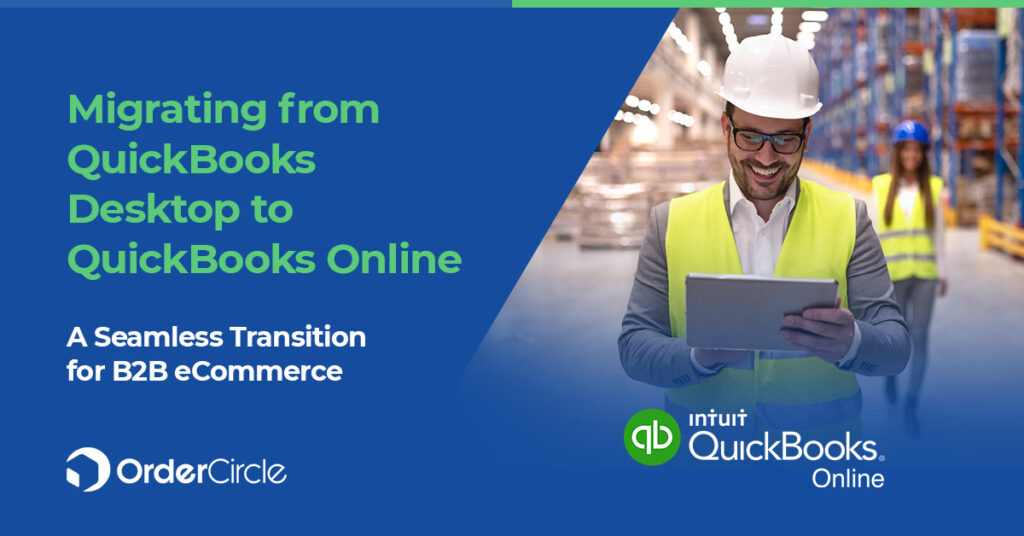As your B2B eCommerce business grows, it’s essential to have a robust accounting system in place. QuickBooks has long been a popular choice for managing finances, and migrating from QuickBooks Desktop to QuickBooks Online can bring significant benefits.
In this blog, we’ll explore wholesale QuickBooks integration the advantages of migrating, the steps involved in the transition, and how it can streamline your B2B eCommerce operations.
Why Migrate from QuickBooks Desktop to QuickBooks Online?
QuickBooks Online offers several advantages over its desktop counterpart, making it an ideal choice for B2B QuickBooks integration in eCommerce businesses:
- Accessibility and Collaboration: With QuickBooks Online, you can access your financial data anytime, anywhere, and from any device with an internet connection. This flexibility allows you to collaborate with team members, accountants, and stakeholders effortlessly.
- Real-Time Updates: B2B QuickBooks integration in eCommerce businesses with QuickBooks Online provide real-time updates, ensuring that your financial information is always up to date. This is particularly beneficial for B2B eCommerce businesses with multiple sales channels, as it allows you to track sales, expenses, and inventory in real time.
- Scalability: As your B2B eCommerce operations expand, you can easily add more users, integrate additional apps and services, and access advanced features to meet your evolving needs.
- Automated Processes: QuickBooks Online automates various tasks, such as bank reconciliations, invoicing, and payment reminders. This automation saves time and reduces the risk of errors, allowing you to focus on growing your B2B eCommerce business.
Migration Steps: Moving from QuickBooks Desktop to QuickBooks Online
- Evaluate Your Data
Begin by assessing your existing data in QuickBooks Desktop. Identify what information needs to be transferred to QuickBooks Online, such as customer records, vendor details, product information, and historical financial data. This step ensures a smooth transition and prevents any data loss during migration. - Back-Up Your Data
Before migrating, create a backup of your QuickBooks Desktop data to ensure you have a secure copy of all your financial information. This step provides peace of mind and ensures that you can restore your data if needed. - Choose the Right Subscription Plan
Select the appropriate QuickBooks Online subscription plan based on your B2B eCommerce business’s needs. Consider factors such as the number of users, required features, and integration capabilities with your eCommerce platform or other essential apps. - Set Up Your QuickBooks Online Account
Create a new QuickBooks Online account or sign up for an existing one. Customize your account settings, including your business information, tax settings, and financial preferences, to align with your B2B eCommerce operations. - Import Your Data
QuickBooks Online provides tools to import your data from QuickBooks Desktop. Follow the step-by-step instructions to import your customer, vendor, and product data, as well as your chart of accounts and historical transactions. Take care to map your data accurately to ensure a seamless transition. - Reconcile Accounts
After importing your data, reconcile your bank accounts, credit card accounts, and other financial accounts in QuickBooks Online. This step ensures that your financial records match your actual balances and helps maintain accuracy in your B2B eCommerce transactions. - Set Up Integrations
Integrate QuickBooks Online with your B2B eCommerce platform and any other essential apps or services you use. This integration enables seamless data transfer between systems, streamlines order management and simplifies accounting processes. - Train Your Team
Provide training to your team members on using QuickBooks Online effectively. Familiarize them with the new features, workflows, and reporting capabilities to maximize the benefits of the transition. Ensure that they understand how to navigate the interface, create and manage transactions, generate reports, and utilize the various features that QuickBooks Online offers. Training your team will promote efficiency and accuracy in your B2B eCommerce operations.
Benefits of Migrating to QuickBooks Online for B2B eCommerce:
Streamlined Order Management: QuickBooks Online integrates seamlessly with popular B2B eCommerce platforms, enabling smooth order management. Orders can be automatically synced, inventory levels can be updated in real time, and invoices can be generated effortlessly. This streamlines your order fulfillment process, reduces manual errors, and improves overall efficiency.
Enhanced Financial Visibility: With QuickBooks Online, you gain enhanced financial visibility for your B2B eCommerce business. It offers a wide range of financial reports that provide insights into sales, expenses, cash flow, and profitability. These reports help you make informed decisions, identify areas for improvement, and drive growth.
Simplified Wholesale Pricing and Discounts: Managing wholesale pricing and discounts is crucial for B2B eCommerce businesses. QuickBooks Online provides robust features to customize pricing for different customer segments, apply volume discounts, and manage special pricing arrangements. This simplifies the process of offering competitive pricing to your B2B customers.
Efficient Inventory Management: Effective inventory management is essential for B2B eCommerce success. QuickBooks Online offers inventory tracking features that allow you to monitor stock levels, track product variations, and generate reports on stock movement. This helps you optimize inventory levels, prevent stockouts or overstocking, and improve order fulfillment.
Seamless Integration with Third-Party Apps: QuickBooks Online has a vast ecosystem of third-party apps and integrations that extend its functionality. You can integrate with popular eCommerce platforms, payment gateways, shipping providers, CRM systems, and more. This integration capability allows you to create a tailored tech stack that meets the unique needs of your B2B eCommerce operations.
Wholesale QuickBooks integration with the online version offers significant advantages for B2B eCommerce businesses. With enhanced accessibility, real-time updates, scalability, and automation, QuickBooks Online empowers you to streamline your accounting processes and drive growth. By following the migration steps and leveraging the benefits of QuickBooks Online, you can optimize your B2B eCommerce operations, improve financial visibility, and enhance customer satisfaction.
Ready to migrate from QuickBooks Desktop to QuickBooks Online and unlock the full potential of your B2B eCommerce business? Contact us today to learn how our experts can assist you in making a seamless transition and harnessing the power of QuickBooks Online for your financial management needs.